Pictometry Widget
Open the Pictometry Widget.
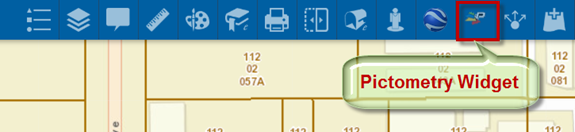
Click on the Pictometry Tool and then click anywhere on the map to select a location.
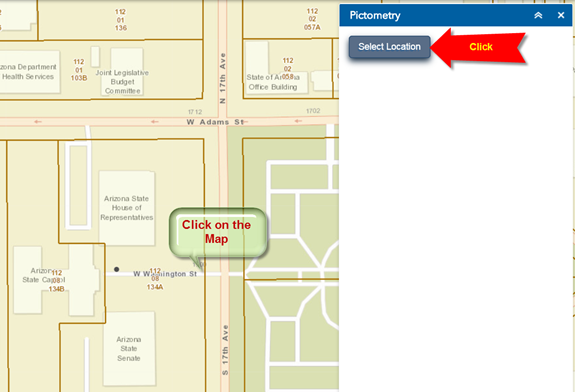
This opens the Pictometry window showing you the high resolution Oblique Imagery.
Important!
Make sure your browser is not blocking popups.
Be sure to Enable Popups in your Web Browser!
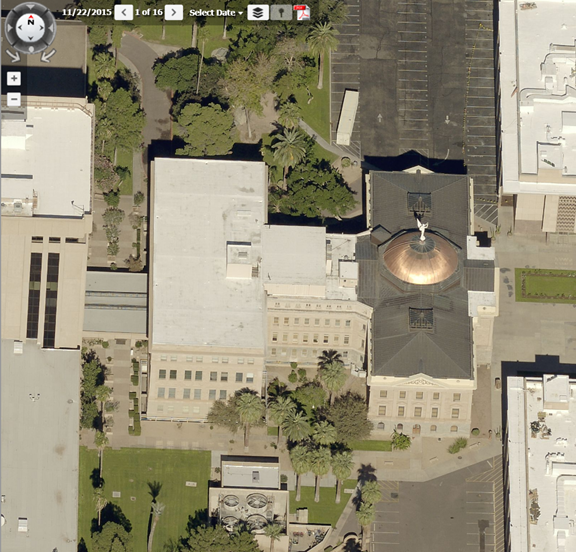
The date of this imagery is 11/22/2015
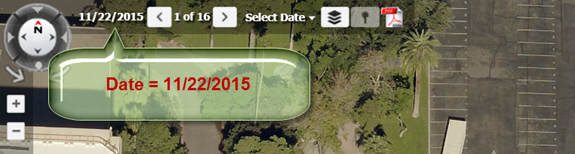
You can view an imagery from other years:

Click on the Rotate Buttons to rotate the image clockwise or anti-clockwise.
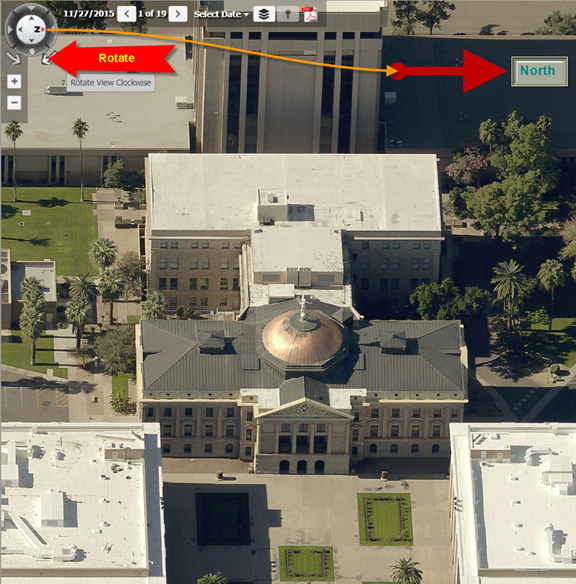
Rotate the image clockwise one more time.

Notice the direction of the North Arrow.