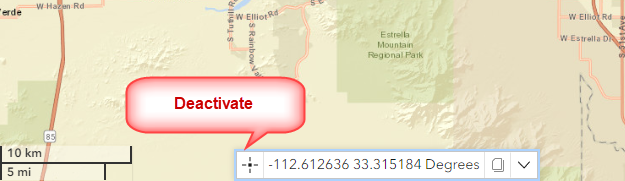Coordinate Widget
The Coordinate Widget is located next to the Graphical Scale Bar on the bottom edge.
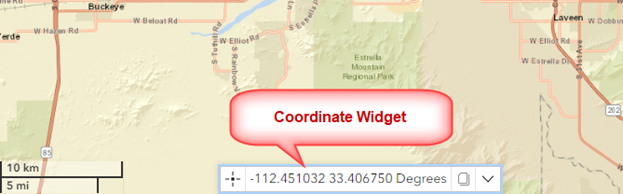
It tracks the position of your mouse curser in Decimal Degrees (DD) with 6 decimal places.
The Longitude Value (X) is shown first. It is negative to signify West Longitude.
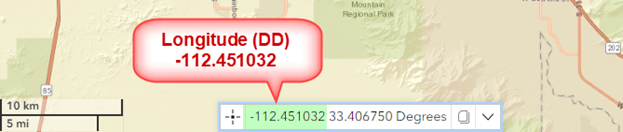
The Latitude Value (Y) is shown next. It is positive to signify North Latitude.
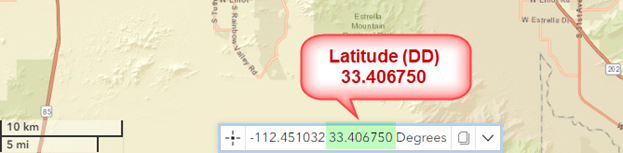
These geographic coordinates are based on the datum = WGS 1984 Web Mercator Auxiliary Sphere.

You can use the Coordinate Widget to take spot readings of your cursor.
Activate the Get Coordinate Tool.
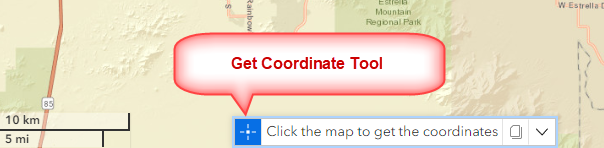
Click anywhere on the map to add a point.
The coordinates of this point will be displayed.

These coordinates will not change until you click on another point.
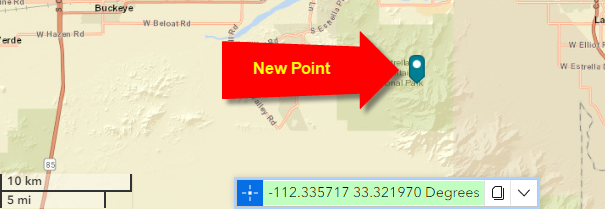
Deactivate the Get Coordinate Tool to go back to normal operation.