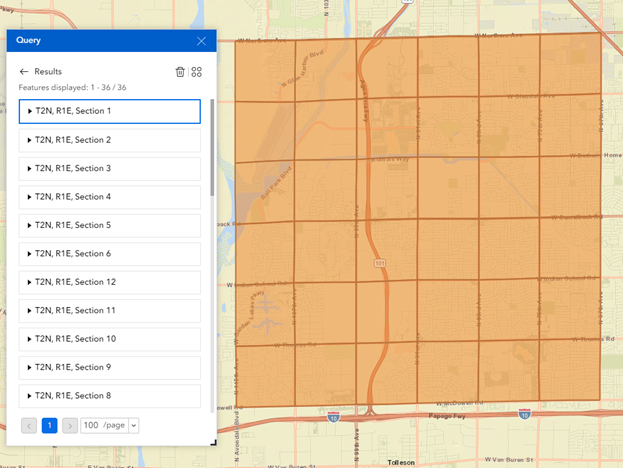Using the Township, Range, Section Query
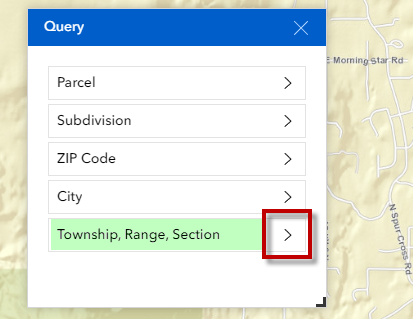
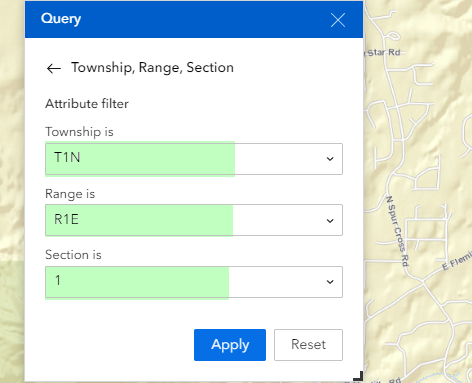
From the Township drop-down list, select T2N
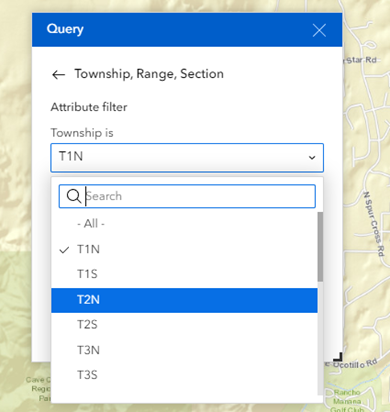
Press Apply
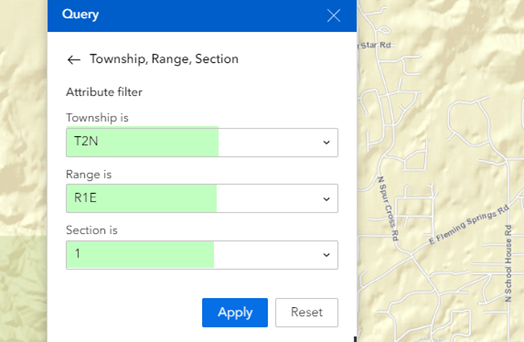
Click on the result to zoom to the Township.
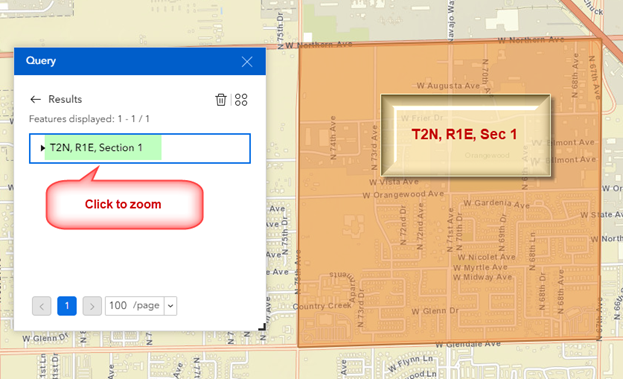
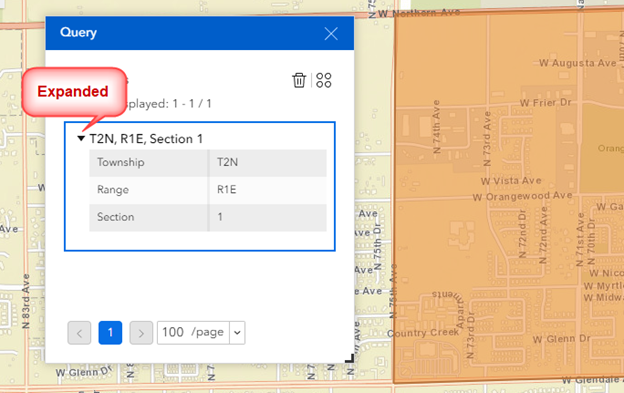
Rather than zooming to a specific section within a Township, you may also zoom to an entire Township.
Set Section to All.
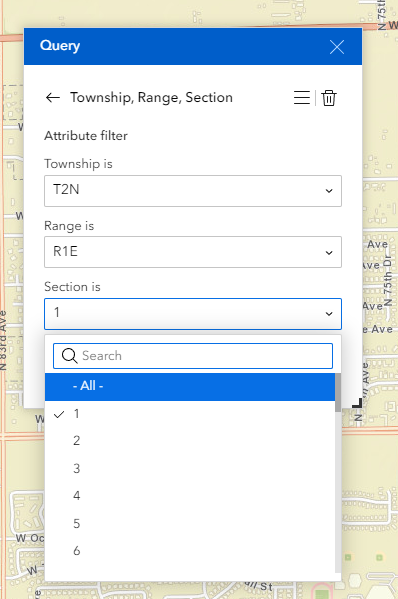
Apply
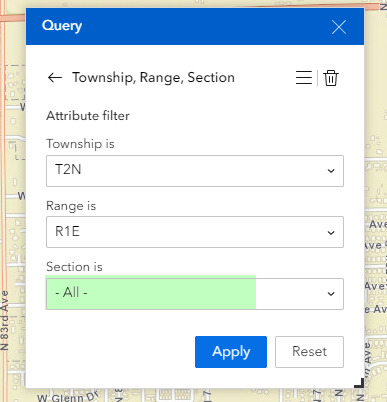
The map will zoom to Township T2N, Range R1E showing all 36 sections highlighted in orange.