Print Widget
Open the Print Widget.
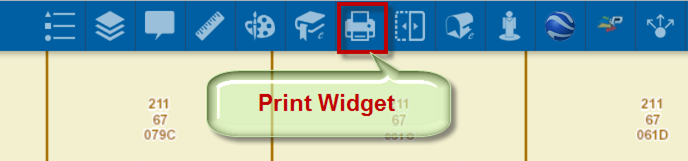
Click on the Print button.
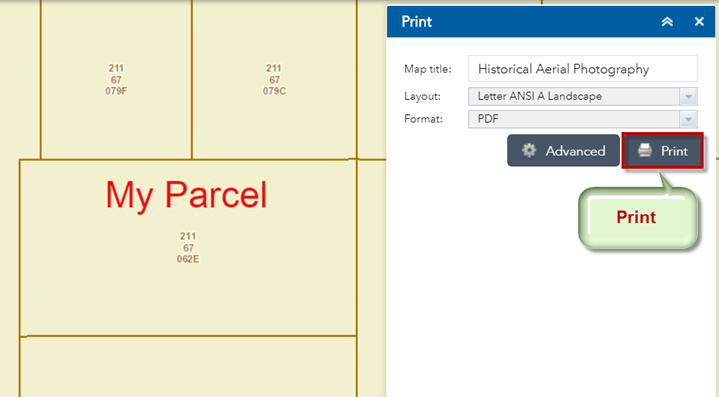
This generates a PDF named Historical Aerial Photography
Click to open this PDF.
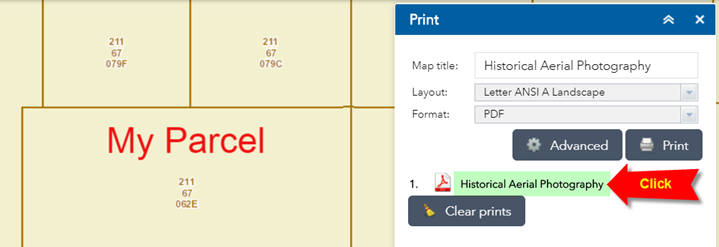
You get a nicely formatted PDF showing the Map Title, Legend, Scale Bar, Copyright Information and Date & Time.
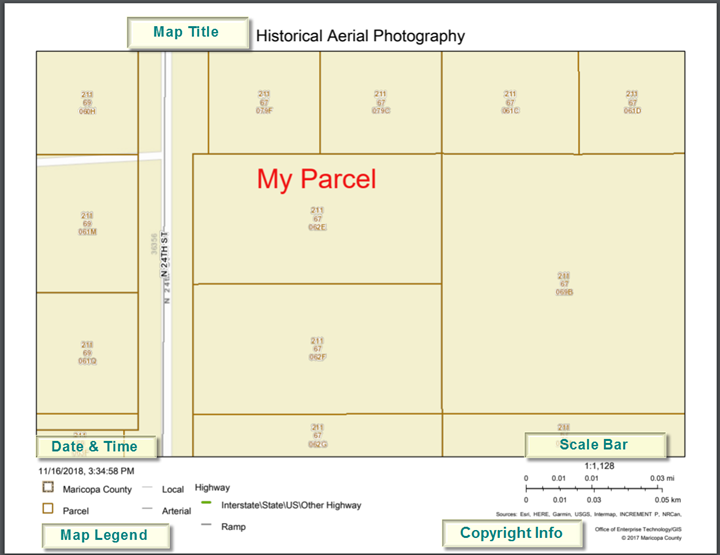
You can show the building inside your Parcel by turning on the 2017 Aerial Imagery.
Open the Layer List Widget and turn on the 2017 Sep – 2017 Nov Layer.
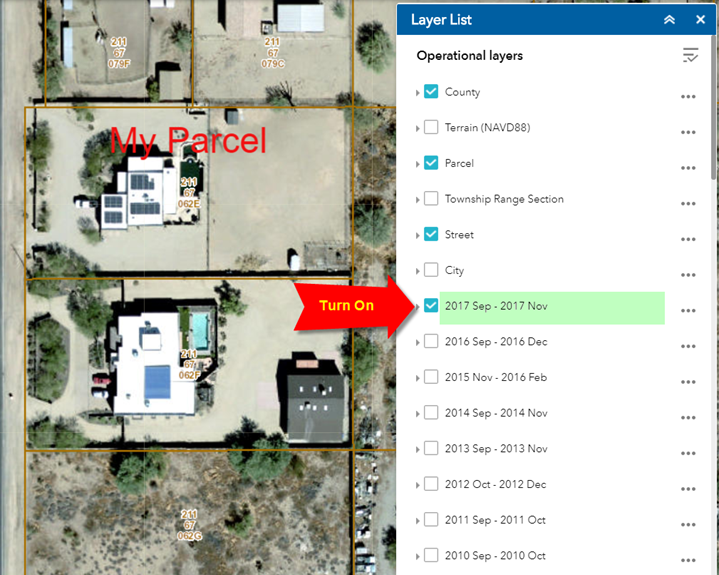
Now you can see the structure within your Parcel.
Open the Print Widget
Change the Map Title = My Parcel 2017
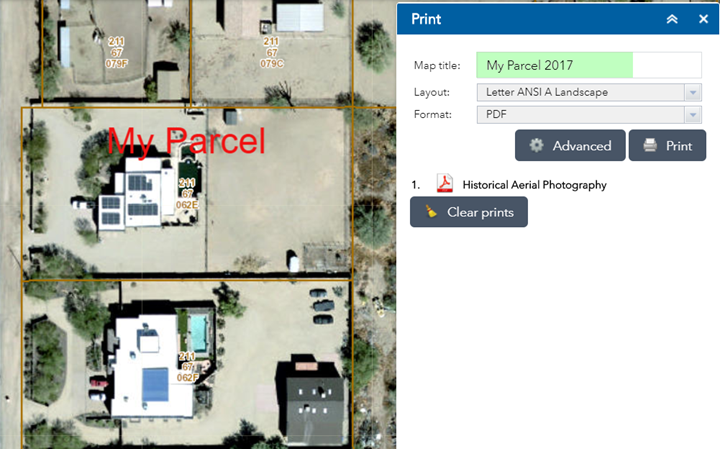
Press Print
This creates the 2nd PDF = My Parcel 2017
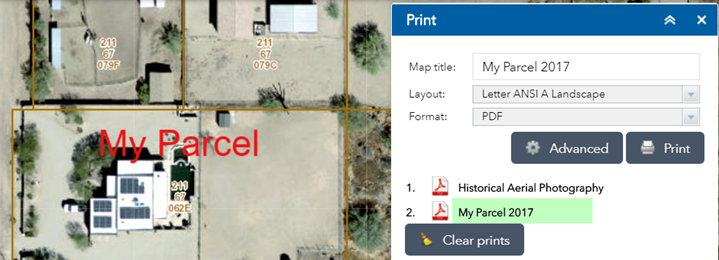
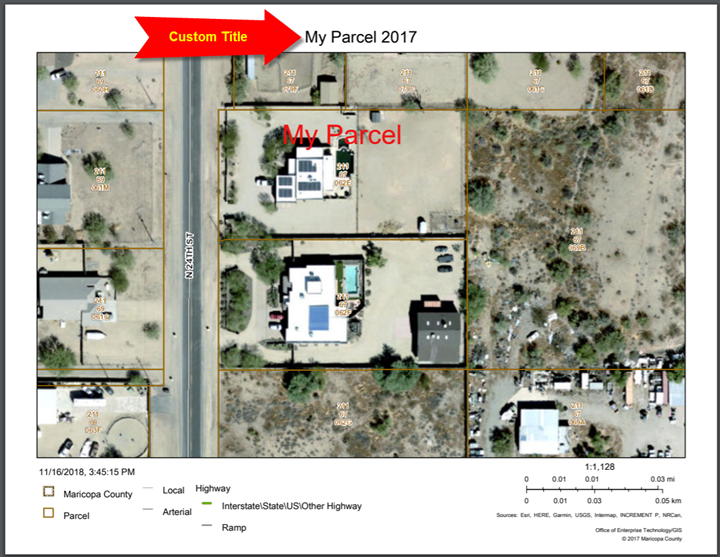
Press the Clear prints button.