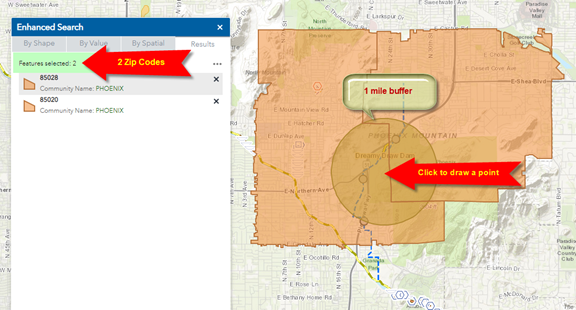Search by Drawing a Shape
You are going to find all the Zip Codes that fall within 1 mile of a point on the map.
Open the By Shape Tool
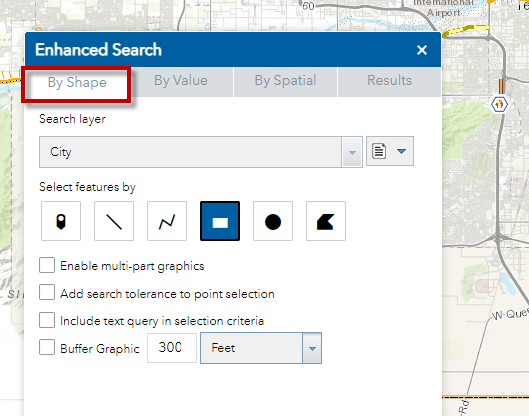
Check the Buffer Graphic option.
Set the buffer distance = 1 mile
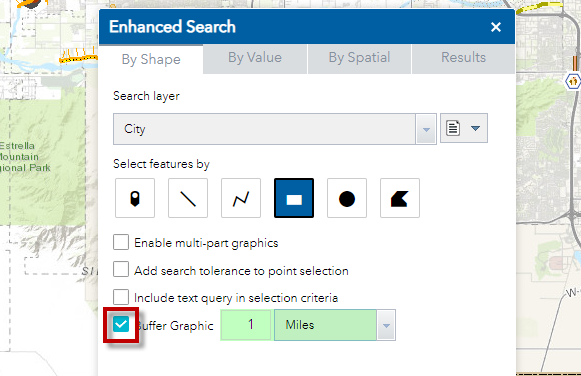
Select Search Layer = Zip Code
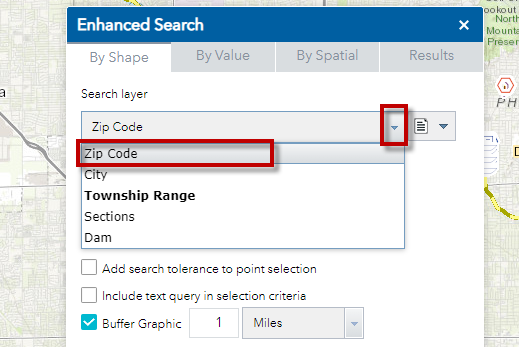
Select the Point Tool
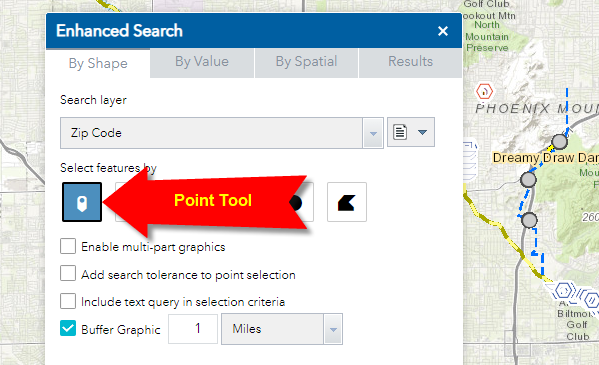
Click anywhere on the map to draw a point.
In this example, 2 Zip Codes are intersected by the 1-mile buffer around the point drawn on the map.