Centering the map around a point
Here is a keyboard shortcut to quickly center the map around any given point.
Hold down your <Shift> Key and click on any point on the map.
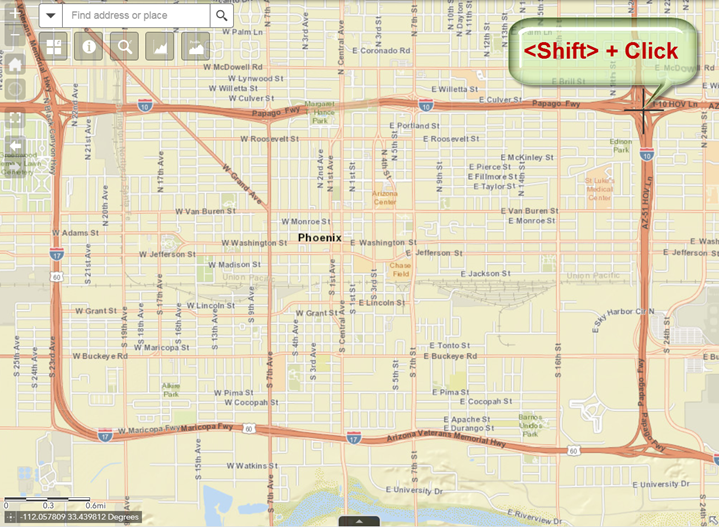
This centers the map around your point.
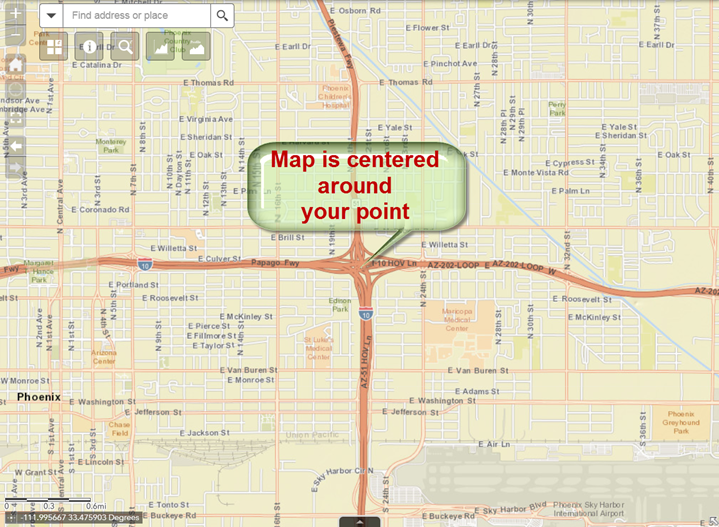
This is a convenient way to center your map around your study area when you are ready to print a map.