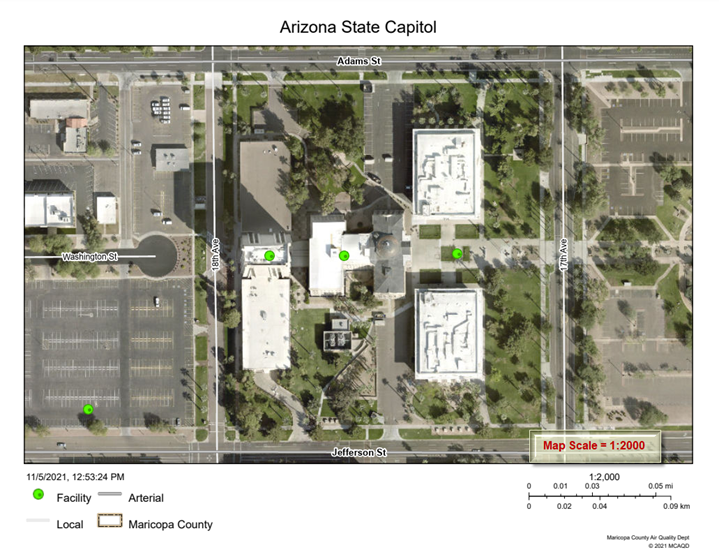Centering your Map
This is a very important step.
You must always center your map around your point of interest before creating a PDF of your map. This will ensure that your point of interest remains in the center of your PDF map.
Click on the dome of the Arizona State Capitol while holding down the <Shift> Key.
The PDF Map will be centered around this point.
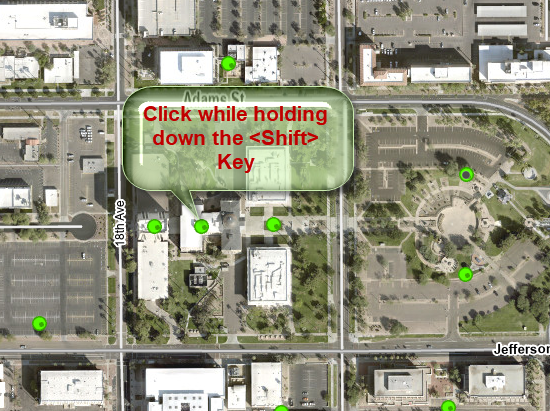
Open the Print Widget
Change the Map Title to Arizona State Capitol
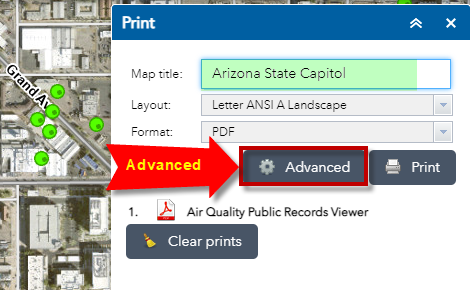
Open the Advanced Settings Tool
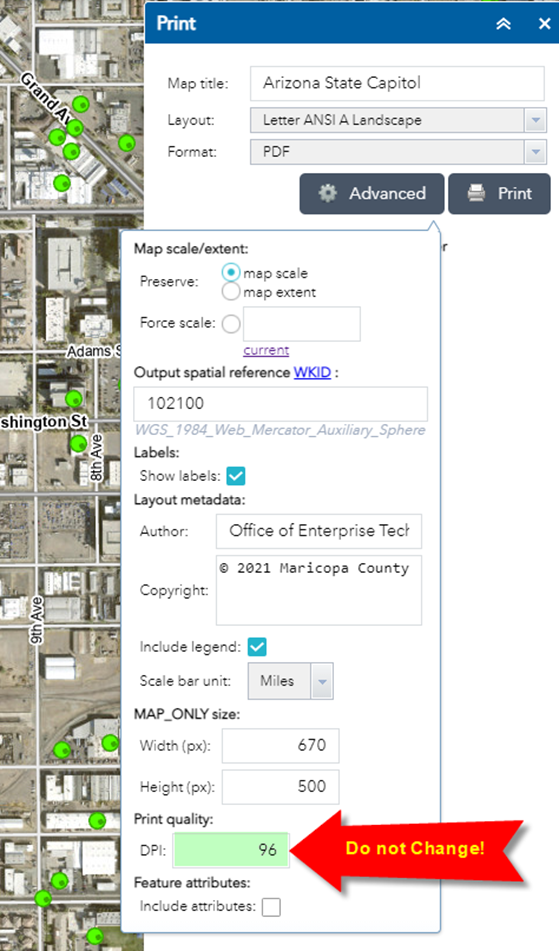
Note: Do not change the default DPI setting of 96. This is the correct setting for your plotter.
Under Map scale/extent:
Select Force Scale
Enter 2000
This will force a Map scale of 1:2000
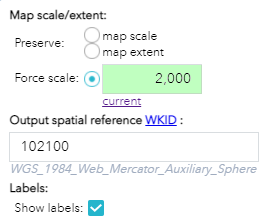
Under Layout metadata enter:
Author = Maricopa County Air Quality Dept
Copyright = © 2021 MCAQD
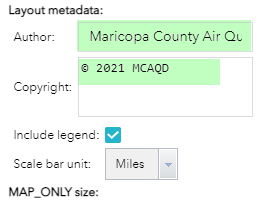
Press Print
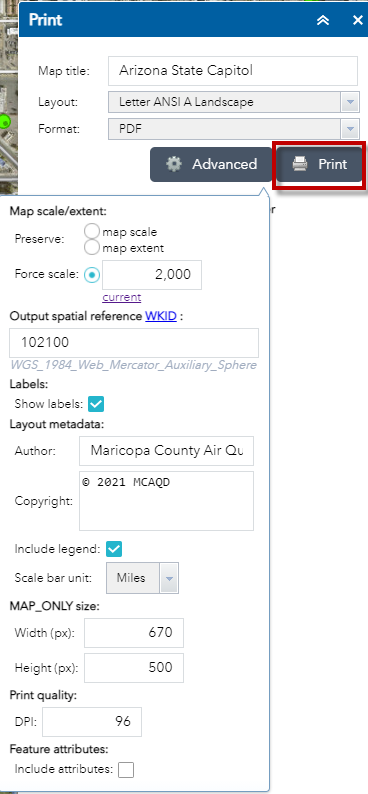
View the PDF Map of the Arizona State Capitol
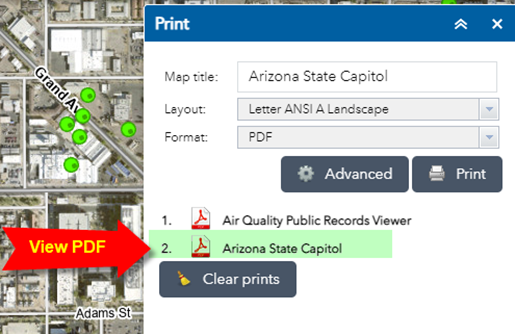
This is the Map of the Arizona State Capitol at 1:2000.