Print Widget
You can create a PDF of your study area using the Print Widget.
Refresh the Web App.
Open the Print Widget
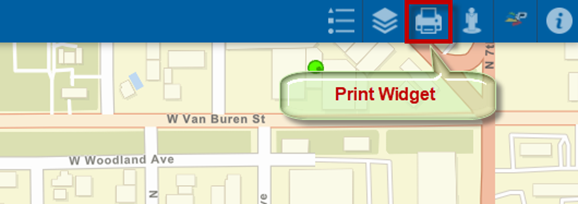
Press Print
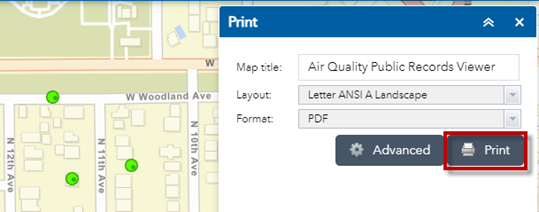
Open the PDF = Air Quality Public Records Viewer
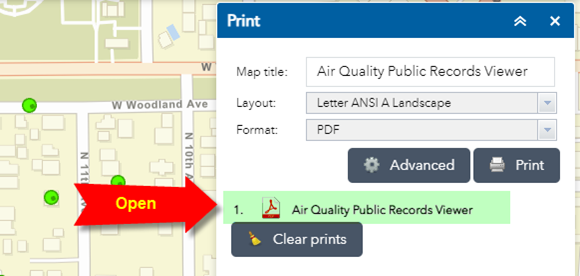
You will get a PDF of your study area showing the Map Title, Date & Time, Map Legend, Map Scale, Graphical Scale Bar, Author and Copyright information.
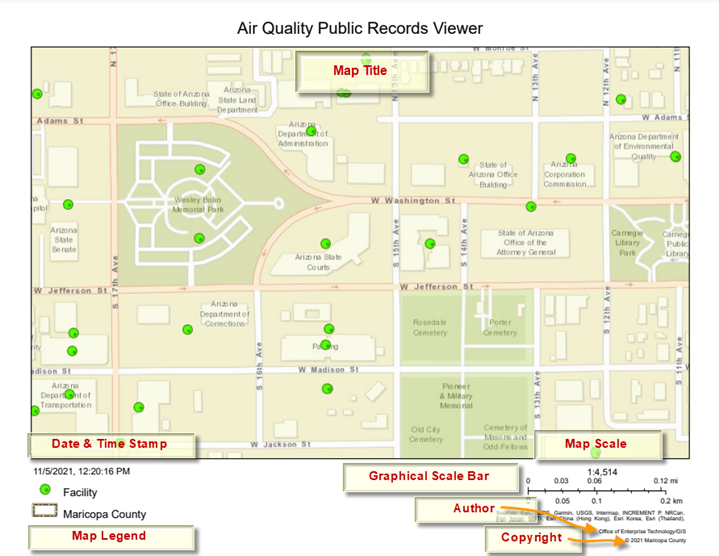
It is possible to change some of these default settings.
Enter Arizona State Capitol in the Search Widget
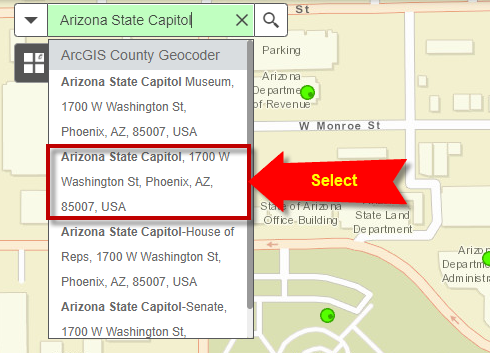
Select Arizona State Capitol, 1700 W Washington St, Phoenix AZ 85007
The map zooms to the Arizona State Capitol complex.
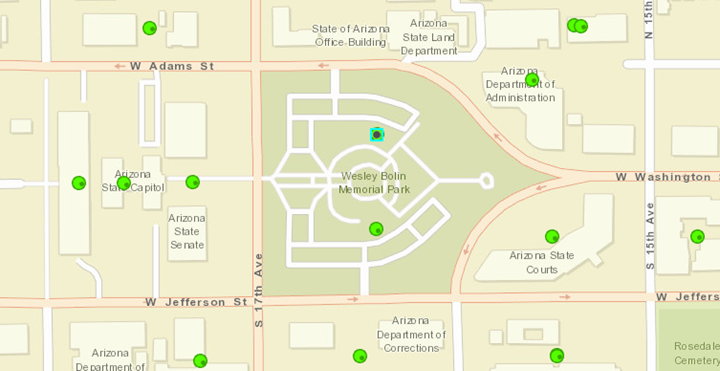
Let’s say this is your study area
Switch to the County Aerial Photography Basemap.
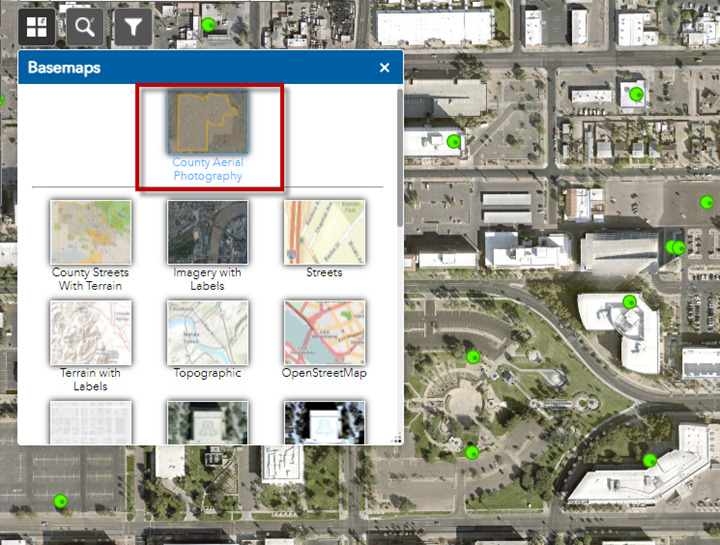
Turn on the Street Labels
