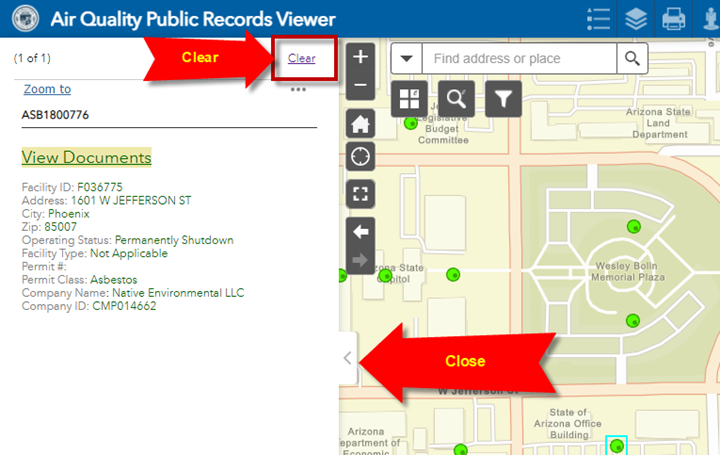Viewing the Public Records of the Air Quality Facilities
Refresh the Web Application.
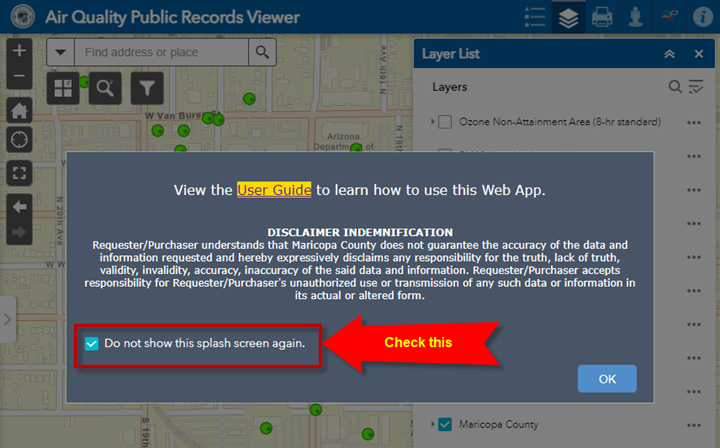
Check the option = Do not show this splash screen again.
Press OK
Close the Layer List widget
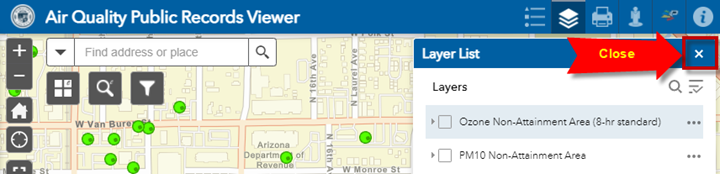
This is how your Web App will appear.
Each green circle represents an Air Quality Facility
Click on an Air Quality Facility located within the Wesley Bolin Memorial Plaza next to the Arizona State Capitol building.
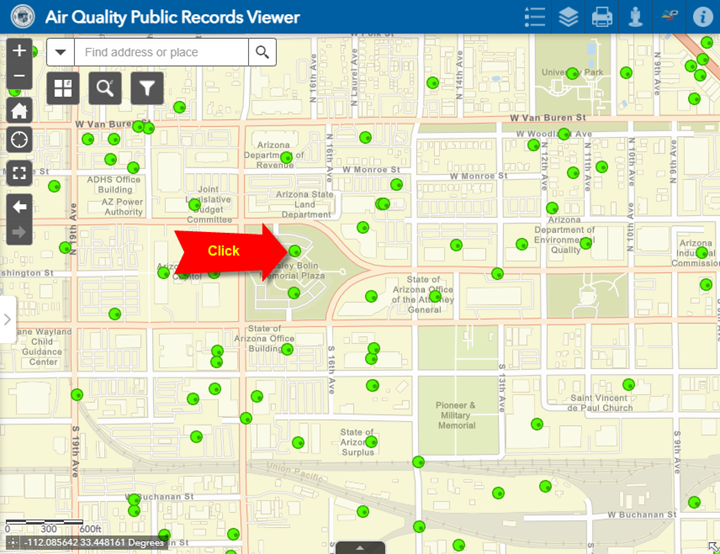
This opens a side panel showing the attributes of the selected Air Quality Facility.
The selected facility is highlighted with a cyan square around it.
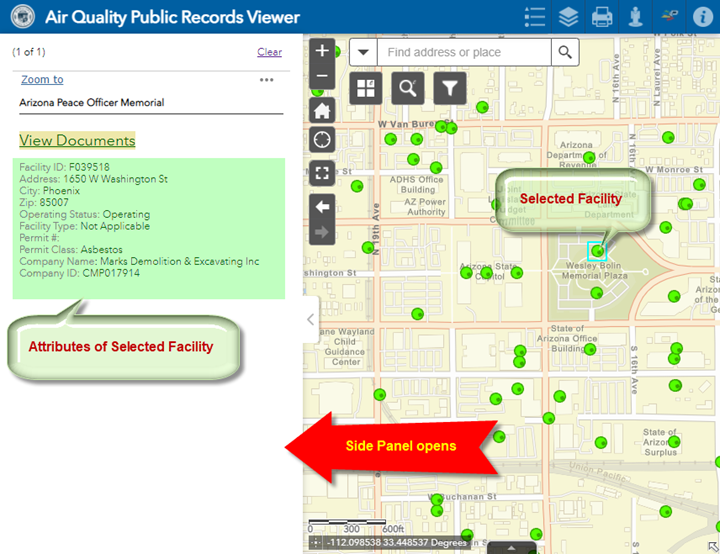
Note: Make sure your popup blocker in your Web Browser has been disabled.
Click on the View Documents Link.
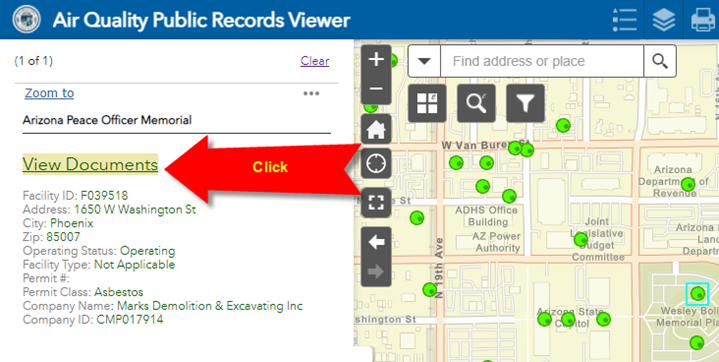
This will launch the Air Quality Public Records page:
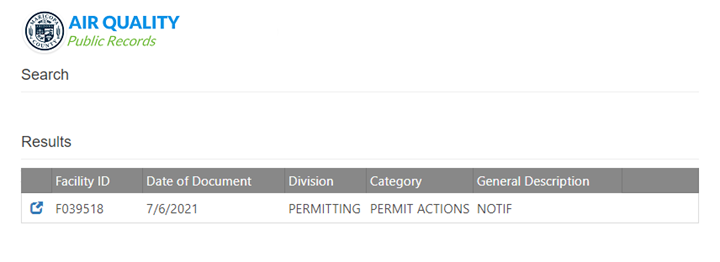
Click on the Link
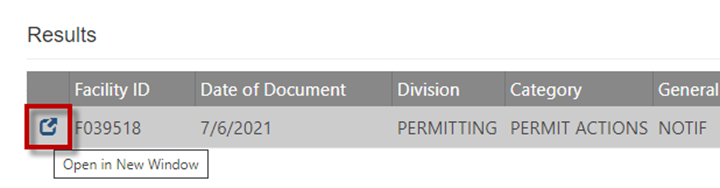
You can now view the document related to this Air Quality Facility.
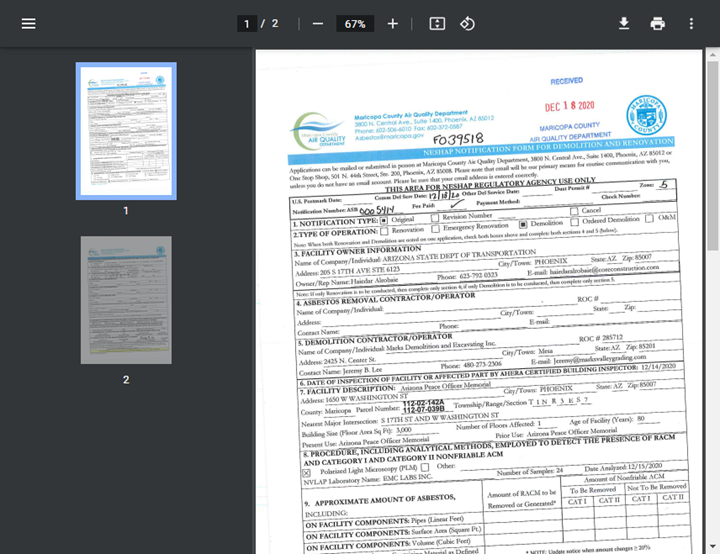
Note: Not all Air Quality Facilities have documents associated with them.
Click on the Air Quality Facility below the Wesley Bolin Memorial Plaza.
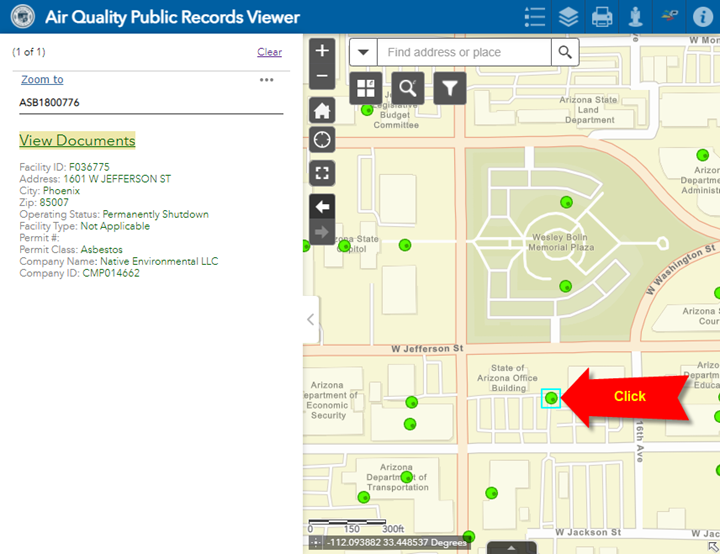
Click on the View Documents link.
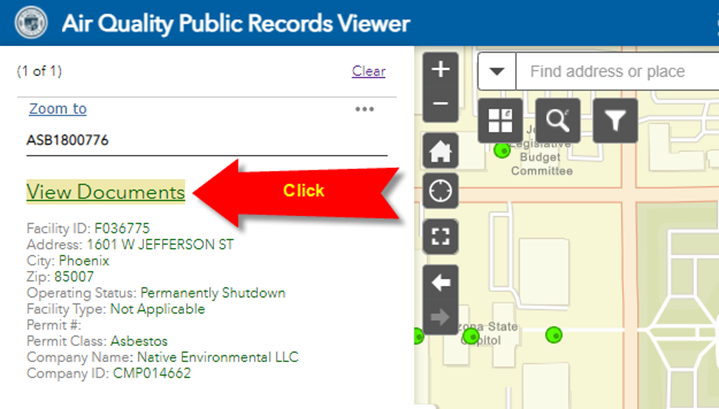
This Facility does not have an associated Public Record.
You will get this message:
No Documents Found
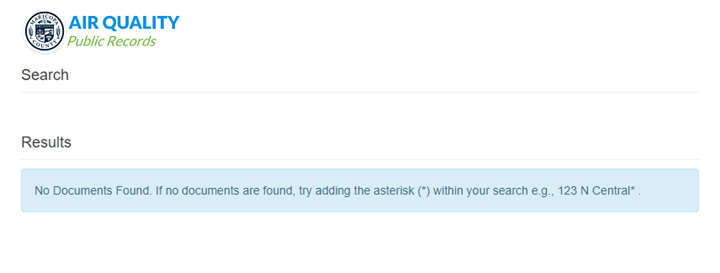
Clear the Selection. This closes the Side Panel
You may also click on the arrow to close the Side Panel.