Zooming Out
The easiest way to Zoom Out is to click on the Zoom Out Tool.
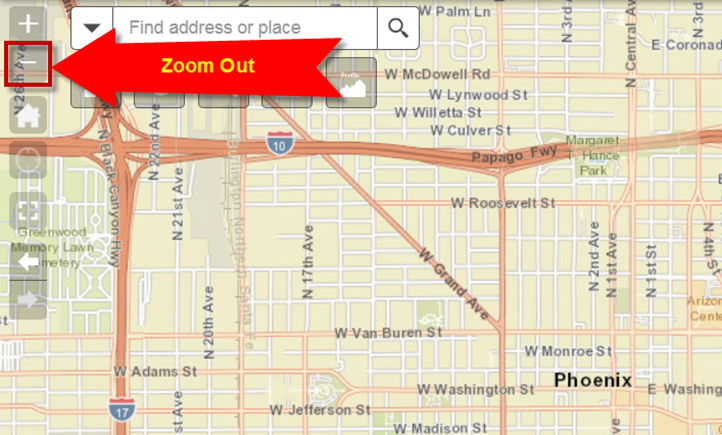
The map zooms out.
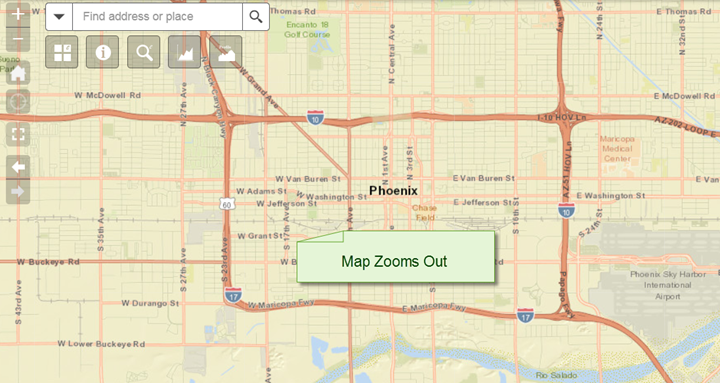
Here is another handy key combination for zooming out.
Hold down both your <Shift> and <Ctrl> keys.
Click on a point on the map.
Do not release your mouse!
Drag a rectangle.
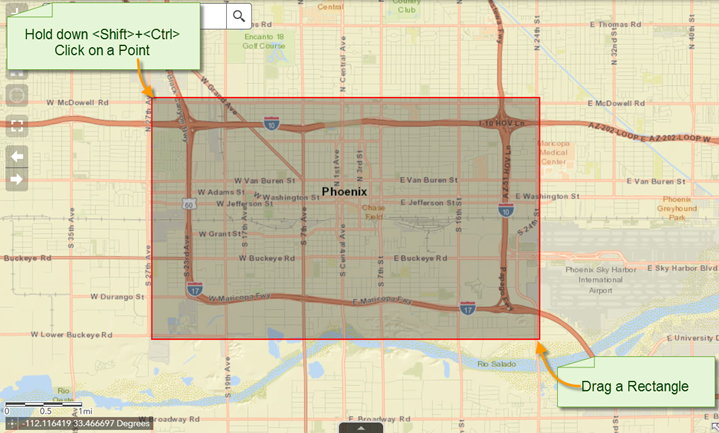
The map will zoom out.
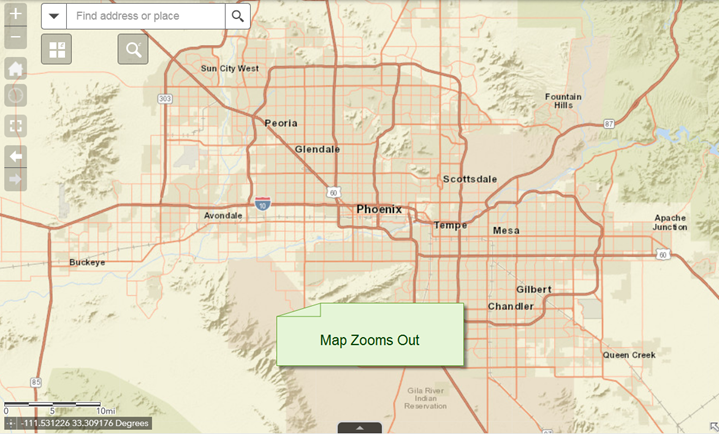
You can hold down <Shift> + <Ctrl> to drag a rectangle in any JavaScript Web Application to zoom out.
This is another universal keyboard shortcut for zooming out.